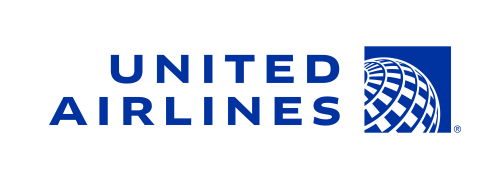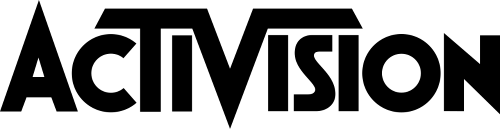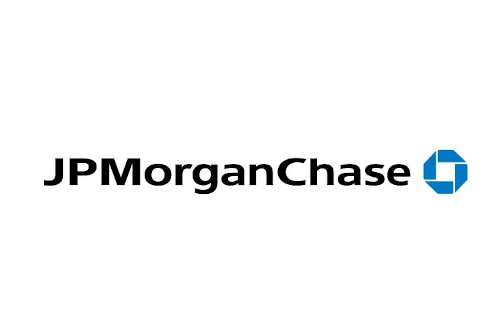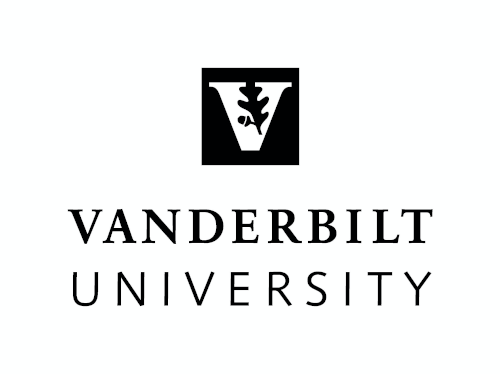Data center cable management is often considered a problem reserved for network engineering teams, but bad cable design can wreak havoc across your entire enterprise. “Spaghetti” cabinets and other symptoms of ill-considered cabling make it more difficult to complete equipment installations, troubleshooting, and maintenance. They can create an unsafe operating environment for your equipment by restricting airflow to racks, trapping dust, keeping cables warm, and making it impossible to understand at a glance how your devices are connected. In relation to the business, bad cable management practices can even hinder modern data center environments from adapting to new technologies like IoT and big data, provisioning IT resources on demand to support business innovation, and utilizing data center capacity to promote scalability, efficiency, and cost effectiveness.
More organizations are recognizing the importance of good cable management for modern data centers. As a result, they are investing time and resources in the planning and implementation of their network infrastructure. Yet, despite improvements to cable design and installation, many still struggle to instill good data center cable management behaviors across their environments. What they need is a data center tool that can decrease the complexity of cable management.
That’s where Data Center Infrastructure Management (DCIM) software can make a difference. Here are seven best practices for good data center cable management and how DCIM software can help you achieve them in your own environment:
1. Design your data center cabling infrastructure visually.
Whether you’re building a new data center or starting a data center migration, the project usually begins with planning what assets you have and where they will be placed. At this point, in addition to the usual checks for data center space, power, and cooling capacity planning, you should also consult with your network team on how the locations of your cabinets and devices may affect their ability to run cable, and then design the new build with all these elements laid out visually, so you can understand your connectivity and identify potential issues before they derail the project.
When a network team designs a new network, one of the first things they’ll consider is the networking topology or methodology. Should they use end-of-row (EOR) or top-of-rack (TOR) cabling? Will they use structured cabling? Will they use fiber or copper cables? The answers to these questions often depend on how the servers and other equipment in the data center are configured, how often the team may need to add network capacity, and other factors unique to their environments. The main point is to design your data center and your cabling early and to consider all use cases and requirements, so you won’t have to make changes during the physical build.
With DCIM software, you can design the new network and all the connectivity that will be needed virtually before physically building the infrastructure. Floor map visualizations can give you a bird’s-eye view of your data center space and how your assets are connected. For each asset in your DCIM database, you’ll be able to view and modify the data and power connections as well as the circuit status and the cable type, color, and length. Once the network is designed in your DCIM software, you can print the item details to create a build sheet with this information to ensure accurate installation.
Pro tip: Label your cables. Using your DCIM software, you can export a list of labels, and then you can use a commercial label maker or labeling software to import this list to create your labels.
2. Document cabling installation.
Documenting cabling installations is a difficult task, especially for older deployments where the cables are not labeled or when the original cable installer is no longer available for knowledge transfer. In these cases, cables are often added but not removed, making it difficult to maintain and provision new equipment and to troubleshoot connectivity issues with speed and accuracy. Even after the initial documentation is completed, you may not have the time or remember to keep it up to date.
With cable installation documentation, your goal should be to clearly communicate necessary information about your cabling components. While this data may vary based on your environment, it typically includes compatible cable types, connectors, cabinet elevations, and the number of data and power ports. It also may be helpful to investigate industry standards for cabling documentation to ensure that you meet their minimum requirements, as well as any requested information from the data center team.
DCIM software can make it easy to document cabling installations down to the port level by capturing cabling component information out of the box. With data center software, you can create a visual diagram showing which ports are in use on a device and which ones are available, so you have this information without having to physically stand in your data center in front of the device and count each port manually. Circuit trace diagrams also display each hop in a power or data circuit from origin to termination, with the details of each connection so you can identify single points of failure and decrease troubleshooting time. On the floor map, you can visualize connections between ports on your devices, as well as your patch cords and structured cabling. If you follow a color-coded labeling system for managing your cables, DCIM software can store this information and leverage the appropriate cable colors in your visualizations. Any changes you make in the system will automatically be reflected in these diagrams.
Pro tip: Color-code your cables by determining a color scheme for different connection uses in your environments. (VoIP, secure connections, network infrastructures, PoE devices, etc.)
Documenting your cabling installations in your DCIM software ensures that you always have the most updated, accurate information, so you can quickly respond to requests. For example, say you receive a request for additional network capacity at Site A. From Site B, your own location, you can view how many ports are available on a network switch in a specific cabinet to determine if you have sufficient capacity or if you need to purchase another switch.
3. Measure the length of cable you need before installation.
Accurately measuring your cable lengths is one of the easiest ways to keep your data center cabinets, ceilings, and floors safely free of loose cables. Precise measurements can also help you keep your costs down because you won’t be wasting cable.
When measuring cable, it’s important to include not only the horizontal distance from one cabinet to another, but also the vertical distance from the device in the cabinet to the ceiling or to the floor, depending on how you run your cables. Insufficient vertical and horizontal cable runs can cause downtime when changes are implemented.
Estimating the lengths of your cable runs in DCIM software can provide additional savings in time and resources. A comprehensive DCIM solution will allow you to measure the distances between cabinets on the floor map and add the near- and far-end vertical heights for additional accuracy. As a result, you and your team will not have to waste time searching for the longest tape measures and then walking the data center floor to take your measurements.
Pro tip: The right cable length is long enough to be able to route neatly, but not too long that there is excess length.
4. Create precise instructions for data center cable installation.
Once your data center cabling is designed and planned, the next stage is the physical installation. Given that the team doing the installation may not be the team who did the planning and design, it’s especially important that the instructions provided in the build sheet provide as much detail as possible to avoid incorrect installations and connections.
For example, say you need to install a new device. If your work order simply tells your cable installer to go from Port 13 to another port in a switch in Cabinet 1A, the technician will use whichever cable and port are available, even if the cable is too long for the distance between the ports. As a result, you may end up with excess cabling in front of or hanging below your devices, weaving in and out of racks, or wrapping around equipment - leading to the proverbial “spaghetti cabinet.”
Good data center cable management requires more precise planning and instructions. Data center management software can help you create these work orders based on cabling components and cabinet elevation information pulled directly from the DCIM database. You can even print work orders with detailed information on the cable type and connector. Instead of just general information about ports in Cabinet 1A, you’ll be able to create work orders that tell your cable installers to connect Port 1 on the server in U-position 6 to Port 13 on the network switch in U-position 40 in Cabinet 1A, using a six-foot Cat6 cable.
Pro tip: Use Velcro cable ties and cable managers to keep cables neat and traceable. Do not use plastic cable ties. These can be overtightened and damage cables. They can also be difficult to change if you have to move or add a cable later.
5. Validate your connections.
When planning and installing data center cables, it’s easy to focus on distances between starting and termination points and the amounts of cabling that you’re using. However, the compatibility of the connections is just as important. You can’t install a cable from a switch to a device without ensuring that that switch has compatible ports.
That’s why a comprehensive DCIM solution will validate the compatibility of your connections and won’t let you make certain connections without making sure that they will work. When you create data or power circuits in DCIM software, the solution will not allow you to build connections across incompatible ports. Similarly, when looking for the optimal locations to deploy new equipment, the software will not include cabinets without enough available, compatible connectors.
Pro tip: Use the best cable grade (that you have the budget for) to futureproof your investment. This especially applies to fiber and copper media (e.g., Cat6 versus Cat6a).
6. Leverage data to keep track of your data center connectivity capacity.
Most organizations today are making use of their data to make smarter data center management decisions. Data center connectivity is no exception. In fact, knowing which metrics to track in your data center around connectivity can provide a holistic view of your network capacity, help you identify trends, and simplify how you provision new equipment.
To identify the Key Performance Indicators (KPIs) that will be most useful in your data center, start by considering the goals and objectives that you want to track. For example, if you want to see if circuits are being built in a timely manner, you may want to consider tracking the number of data and power circuits added per week. For a better forecast of when you might run out of available ports, look at your data and power port capacity trends. Similarly, tracking the cabinets with the most free ports can help you identify where to provision new equipment. Then, ensure that you have the data needed to analyze these KPIs.
Leveraging data from your DCIM system instead of using legacy data center management tools like Visio or Excel can make it easier to analyze this data. Look for a DCIM solution with business intelligence dashboards and visual analytics that cover these KPIs out of the box, so you don’t need to spend time on manual analysis.
Pro tip: Create a dashboard in your DCIM software that tracks your most impactful data center cable management KPIs, and then share it with your team and management to drive data collaboration.
7. Plan for now and in the future.
Modern data center environments are constantly changing. While data centers of the past could take months to provision new equipment, newer data centers need to anticipate demand to be able to deploy resources at the speed of IT. Good data center management practices support your data center’s ability to proactively meet this demand by making it easy for you to dynamically provision IT equipment.
Focusing your plans on the present need can limit your options in the future. For example, say you need to add a server in Site A so teams have faster access to a local system. You need to determine first if you have the capacity for that server, including network connectivity capacity. If you only built for the present, you may not have the capacity for another server, or it may take considerable time and effort to reconfigure a cabinet to house the server, network switch, and compatible connectors. Making these changes without following good cable management practices could create further problems down the road.
However, planning for the future does not mean that you need to continuously make changes to your data center. DCIM software can help you plan additions and decommissions for upcoming projects to limit their negative impact on your data center network connectivity capacity - before any changes are actually made. DCIM software can also reserve the resources that are planned for upcoming projects so you won’t accidentally allocate them somewhere else. These features can help you manage the impact of changes on your data center so you won’t need to worry about being unable to meet demand.
Pro tip: Service loops, which are for infrastructure cabling going to patch panels, have a few feet of extra cable tied up neatly to allow the panel to be moved if needed for future expansion/work/remodeling, etc.
Data center cable management is often a nightmare for network engineers and data center managers alike due to issues like “spaghetti” cabinets, poor documentation, and an inability to adjust to future changes. However, when done correctly, good data center cable management can make it faster and easier for you and your network team to efficiently troubleshoot and maintain your data center environment. Combine these data center cabling best practices with DCIM software, and you’ll be well on your way to driving sustainable behaviors that foster precise and accurate cable planning, installation, and management.
Want to see for yourself how Sunbird’s industry-leading second-generation DCIM can help you drive better data center cable management practices? Take a test drive today.