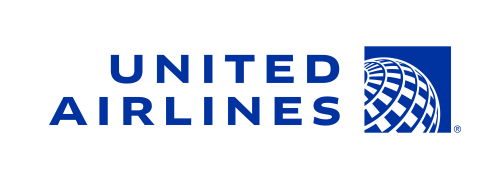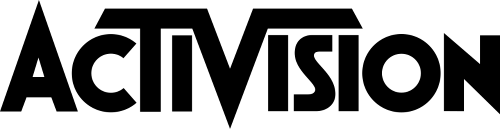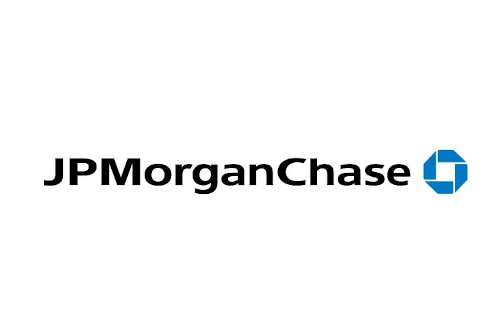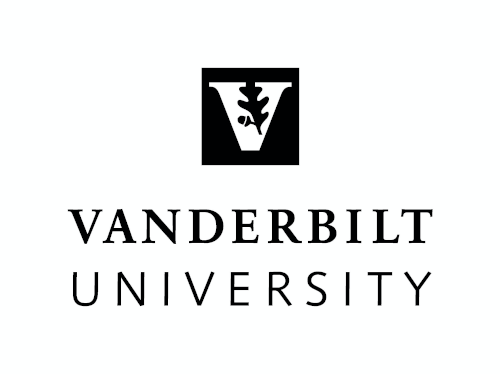Effective data center capacity planning continues to be one of the most complicated challenges facing modern data center managers. Today’s data center environments are becoming increasingly dense, distributed, and complex to support digital transformation efforts. Such business innovation initiatives require organizations to secure, leverage, and analyze massive amounts of data. Modern data centers bear the brunt of storing and processing this data, and data center professionals need to be able to provision at the speed of business to meet IT resource demand.
How can data center managers address this demand with responsiveness and agility, just like a cloud provider? It starts with optimizing data center capacity planning with data that creates a complete, error-free picture of your assets.
Here are seven tips for more accurate data center capacity planning and how modern Data Center Infrastructure Management (DCIM) software solutions can help:
- Ensure that your asset data is up to date. Inaccurate asset data can have a significant impact on your ability to plan capacity. When that data is inaccurate, all the planning and reservations that you make and the change requests that you create can be off as well. Ensure that your dimensions, numbers, and types of data and power ports, types of connectors, and cabinet placement information is all accurate. Your DCIM vendor may provide professional services to help with the data center audit and confirming that your data is correct.
- Use what-if analysis. In some cases, you may want to simulate the impact of different moves/adds/changes on your data center before actually committing to any new projects. What-if analysis will help you with data center capacity planning through determining the net impact of additions and decommissions on your data center. This type of analysis is helps make the most of your existing capacity and exploring if you can delay capital expenditures with minimal effort.
- Understand how fragmented your data center space capacity is. When it comes to space capacity, it’s typically better to have many large chunks of contiguous rack units (RUs) available for asset installations. An analysis of RUs fragmentation indicates the number of items that can be installed in a specific location if all the items were of a specific height. As the size of the equipment increases, your capacity for it decreases, and you may run out of space because the space that you have is fragmented into smaller RUs. In this way, rack units fragmentation is a more useful metric than simply available RUs, especially for placing large equipment.
- Don’t forget power and cooling. When thinking about capacity, it’s easy to focus just on space. However, having enough power, cooling, and even network capacity is also critically important to provisioning equipment properly. Many data center managers run into the challenge of explaining to their management teams why they need additional capacity when their spreadsheets show that they have enough available RUs for the assets that need to be installed. Some DCIM solutions can ease this pain point for you by correlating power, cooling, and space capacities on a color-coded 3D floor map visualization. Simple red-yellow-green-blue color coding makes it possible to tell at a glance where there is capacity, instead of manually crunching numbers, which makes it easier for you to explain to your management team why you need additional resources.
- Check your item quantities. Another reason why considering rack units fragmentation as well as power, cooling, and connectivity capacities are important has to do with the quantity of each item that you want to provision. For example, if you need to deploy multiple servers to a cabinet, you also need to remember to reserve the equivalent space, power, cooling, and network capacities as well. A robust data center management tool can automatically take these different variables into account for you, but it’s important to remember to ensure that you are provisioning for the right quantity.
- Track stranded, budgeted, and actual power capacity. Obtaining the stranded power metric is a simple matter of taking the difference between the budgeted value (the sum of all power consuming items' effective power within the specified location) and the actual value (all items using the average over the past hour at raw granularity). If the difference is large, then you are stranding a lot of power that is being budgeted or reserved from being used and instead is being held for planning purposes. By not using this power, you could be wasting it and keeping yourself from provisioning additional equipment. On the other hand, you also do not want to oversubscribe a cabinet’s capacity or have the equipment draw more power than expected. While some data center managers stick faithfully to the nameplate value, others prefer to customize their thresholds in their data center software to find the actual and budgeted power that works best in their environments. A flexible DCIM solution will allow you to take either approach to your data center capacity planning.
- Track assets using integrated data stores. Given the distributed nature of modern data center environments, it’s no surprise that many data center managers find themselves querying multiple, disparate databases to find the data they need. If your organization uses a CMDB for change management and installations but a DCIM software tool for data center asset management, for example, you may run into issues where the fields in each system don’t match exactly, don’t accommodate your unique data, or need to be populated manually – in each system – every time a new asset is provisioned. To create a single version of the truth, look for data center management tools that connect easily to each other and can share data automatically so you won’t have to worry about discrepancies across different systems and will always have a complete, accurate picture of your data.
Data center capacity management is difficult. However, with careful planning, you can better track your assets, improve the accuracy of your data center business intelligence and analytics, and make smarter, more data-driven decisions to optimize your data center operations. Following these tips and incorporating DCIM software to support your data center management practices can help you accelerate and automate these efforts.
Want to see how Sunbird’s industry-leading second-generation DCIM software can dramatically simplify your data center capacity planning efforts? Take a test drive today to try it in your own environment.