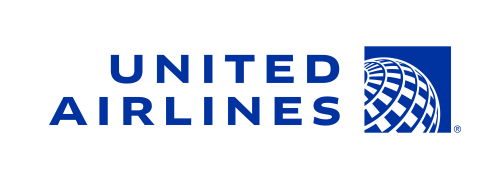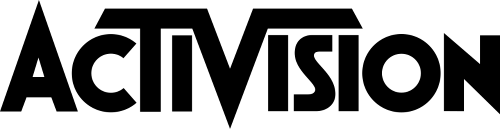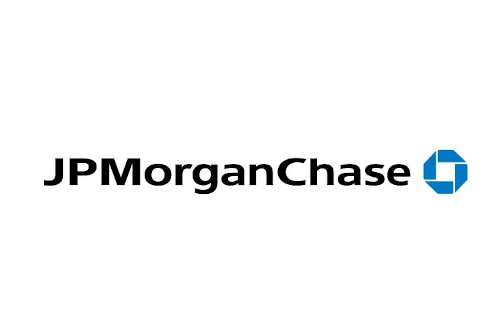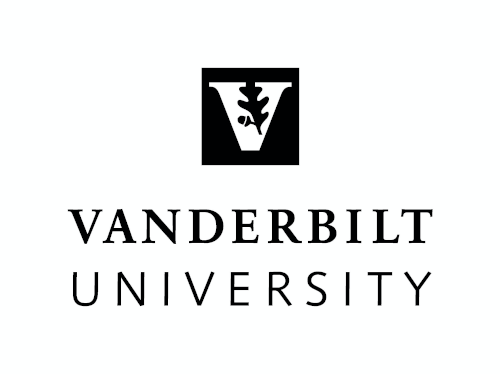Top Tips for Data Center Cable Management
For many data centers, managing cables is an afterthought. But as the number of devices in data centers rises, managing power and network cords becomes problematic. Not having a proper cable system in place creates issues like these:
Decreased airflow and increased temperatures inside of cabinets
Increased complexity during moves, adds, or changes (MAC)
Inaccurate counts of switches/storage ports available
"Spiderwebs" and "spaghetti cabinets" resulting from cabling that is too long for its designated space
Another factor in cable management that’s often neglected is its effect on downtime. A poor cable system can increase downtime by forcing technicians to spend extra time tracing cable connections. At a cost of $7,900 per minute, you want to lessen the length of downtime as much as possible.
Here are some tips for cable management that can actually lessen the downtime you experience:
Use color to identify cables. Color provides quick visual identification, simplifies management, and can save you time when you need to trace cables. Using the same color cables for specific purposes, such as red for power cables, can also help to reduce the complexity when tracking and ordering cabling.
Keep cables cool. Most data center cooling practices focus on the heat generated by devices and on managing airflow to avoid hotspots and overcooling. However, cables can get warm as well. If you have a massive amount of cable, the extra temperature, as a result, can lead to outages and possible disaster. Also, put sensors in place to ensure that both your servers and your networking runs cool.
Remove abandoned cables. Unused and abandoned power cables left under the raised floor can restrict airflow, leading to warmer than necessary temperatures.
Use cable labeling. Regardless of cable type - power or data - labeling cables ensures traceability and can prove to be critical if a problem arises.
Track your cables with Data Center Infrastructure Management (DCIM). Using a DCIM solution to identify your cables, including where they are coming from, where they are going, and their colors, connectivity, and specific configurations, is the one sure way to know what you have and minimize issues.
Data center cable management is a critical component of any facility's success. Keep these tips in mind when managing the structured cabling, distributed cabling, and other network connectivity components in your data center to simplify cable management, reduce troubleshooting time, and ultimately ensure uptime and availability.
Sunbird's DCIM solution provides a single database repository where the entire data path, including dedicated fields for cable (media) type, connector types, cable length, cable color, port types, speeds, IP and MAC address fields, serial numbers, barcodes and more, even custom fields can be documented, searched and filtered. Furthermore, Sunbird’s best-in-class connectivity management provides an intuitive and easy-to-use interface that enables users to visually build, trace, and troubleshoot the connections from, the data (NIC) ports on a device upstream to multiple hops of fiber and copper structured cabling patch panels, distribution switches, and further upstream to core switches and other devices.
Want to see for yourself how Sunbird’s industry-leading second-generation DCIM software can help you drive better data center cable management? Take a test drive today.