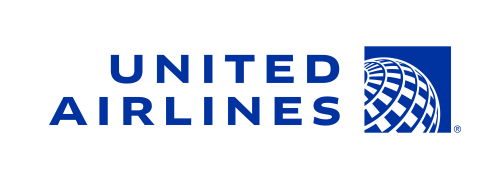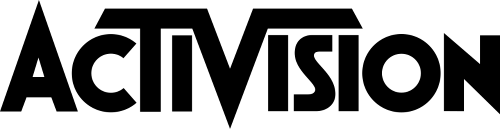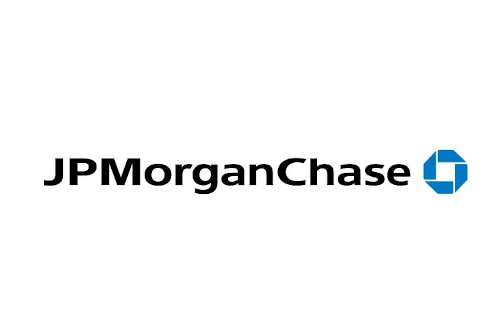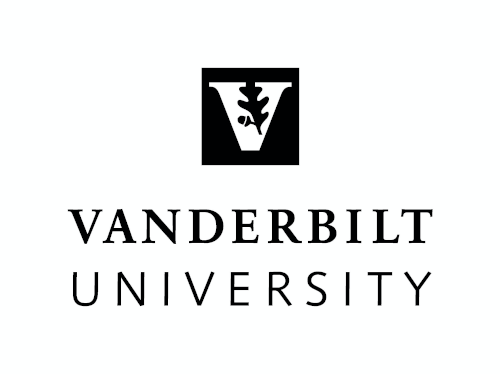Did you know that according to a report by Energy Star on the recommendations of the American Society of Heating, Refrigerating and Air-Conditioning Engineers (ASHRAE), the recommended temperature near the inlet of servers should be in the range of 65-80 degrees Fahrenheit? Such guidelines are very important for ensuring the optimal functioning of data centers, since the environment has a huge impact on the functioning of the equipment at such facilities.
Data center environment monitoring helps in alerting data center operators about any changes in the temperature of the room, failure of any devices, humidity and more, so that quick action can be taken to prevent serious damage. ASHRAE’s Thermal Guidelines for Data Processing Environments, 4th Edition, specifies new recommended and allowable environment envelopes pertaining to air entering the IT equipment.
Areas Where Environment Monitoring is Important
Here are four areas where environmental monitoring is important:
- At the Rack Level: Systems have the ability to auto-shut themselves down when a rise in temperature threatens their functioning. Moreover, it is possible that heating issues and the failure of the device’s cooling fan can potentially cause computational errors. To avoid this, ASHRAE suggests instrumenting and monitoring the inlets of racks and cabinets at the bottom, middle, and top of the rack, maintaining a specified recommended (18C to 27C) as well as allowable (15C to 32C) thermal ranges.
- On the Corridor Level: If one is using a cool corridor or cold aisle containment system, the hot aisle temperature can be in the range up to 50 degrees C. This scenario requires even more stringent supervision, since even the failure of a single air conditioner will have a faster impact on temperature rise and equipment functioning. If one is using a hot corridor system, then temperatures across the room must be monitored.
- On the Room Level: Humidity and temperature must be monitored and analyzed regularly to isolate hot spots and air conditioning failures. Generally, when one CRAC/CRAH fails, the other compensates for it. But replacement is still required and that is why there is a need for sensors near these cooling systems to detect their proper functioning. Failure on this end increases stress on the IT equipment, which might cause serious problems later. Humidity is recommended at 60%RH and allowable at 20% to 80% RH.
- Water Threats: Water can damage the systems by entering the data center rooms through leakages in coolant systems, through water pipes on the roof or leakage from roof or floor, and flooding. To avoid this, it is important to also install water sensors below the raised floor or on the slab to offer continuous monitoring.
It is important to identify and mitigate environment related threats to your data center facility. When choosing data center environment monitoring software, make sure to choose a DCIM tool that offers a broad range of intelligent sensors, such as smoke, humidity, pressure, water and airflow detectors that are compatible with enterprise class DCIM monitoring to help you get the right alerts at the right time! Modern DCIM monitoring tools dramatically simplify the visualization of thousands of sensor points providing quick and easy insight to help you maximize uptime, save energy, and save money.
To learn more about our patented electronic psychrometric charts, download this free ebook, “How to Safely Avoid Overcooling and Save Money Today”.