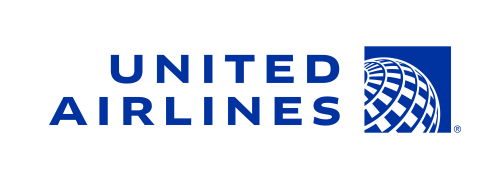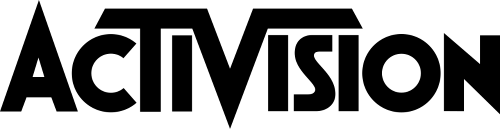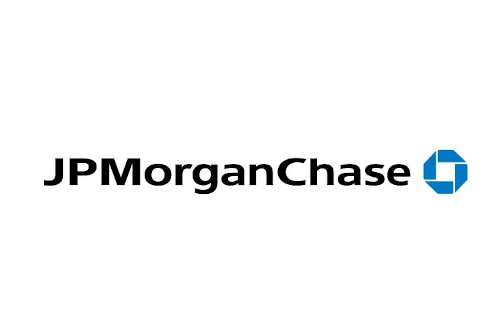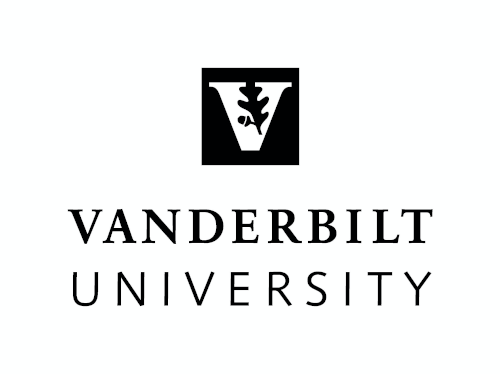Data center managers are tasked with increasing energy efficiency to improve data center sustainability and save money. One of the best practices to increase data center energy efficiency is to implement data center containment.
Data center containment is a highly effective way of managing airflow, increasing efficiency, and reducing wasteful energy costs. It is the separation of cold supply air from cooling equipment from the hot exhaust air from IT equipment. Data center containment enables a uniform, stable supply temperature to the intake of IT equipment and warmer, drier return air to cooling infrastructure.
Types of data center containment include hot aisle containment and cold aisle containment. Hot aisle containment encloses all the warm exhaust air from IT equipment and returns it to cooling equipment. Cold aisle containment encloses the aisle where cold supply air is delivered, allowing the rest of the data center to become a hot air return plenum. The two types of containment offer different benefits and challenges.
What are the Benefits of Data Center Containment?
- Reduced energy consumption. Data center containment allows airflow to more efficiently cool IT equipment, allowing for lower fan speeds, higher chilled water temperature, decommissioning of redundant cooling units, and increased use of free cooling. It can reduce fan energy consumption by up to 25% and deliver 20% energy savings at the cold water chiller.
- Increased cooling capacity. By more efficiently utilizing your cooling infrastructure with data center containment, you free up more cooling capacity that can be leveraged.
- Stable supply temperature to IT intake. Data center containment allows for a predictable, constant air temperature at the intake of IT equipment. This helps reduce hot spots, overcooling, and makes it easier to spot temperature anomalies in your data center.
- More capacity available for IT equipment. Containment allows for more effective cooling of IT equipment so you can deploy more equipment in existing cabinets that otherwise would have been too hot with any additional servers consuming cabinet space.
- Increased uptime. Without proper data center containment, high temperatures and extreme levels of humidity are more likely. These conditions can damage equipment and cause downtime.
- Extended lifecycle of IT assets. Similar to increasing uptime, IT equipment that remains in the recommended temperature and humidity ranges is more likely to have a longer useful life.
Why is Installing Environment Sensors Important in Data Center Containment?
Environment sensors such as temperature and humidity are critical to maximizing the value of data center containment.
For example, temperature sensors help you identify the formation of hot spots that can damage equipment and cause downtime. They can also clue you into if you are overcooling the data center which decreases energy efficiency and wastes money.
Humidity sensors are also important to install. When the environment is too dry, static electricity can build up, and when the environment is too humid, equipment can corrode.
Downtime is expensive, and so is being wasteful with energy resources. That’s why the best data center managers deploy and monitor environment sensors in their data center containment implementation.
How Do I Install Environment Sensors in Data Center Containment?
In their Thermal Guidelines for Data Processing Environments, The American Society of Heating, Refrigerating and Air-Conditioning (ASHRAE) provides specific guidelines for exactly where to place environment sensors and what the recommended temperature and humidity ranges are.
- Rack intake temperature. Install one temperature sensor each at the top, middle, and bottom of each rack to measure the temperature of the intake air. The recommended intake air temperature is between 64-81° F or 18-27° C.
- Rack exhaust temperature. Install one temperature sensor each at the top, middle, and bottom of each rack to measure the temperature of the exhaust air. The exhaust air temperature should be 35°F or 20° C warmer than the intake air and is typically less than 104° F or 40° C.
- Ambient room temperature. Install temperature sensors in potential hot zones of the data center to monitor the ambient room temperature. As with the rack intake temperature, the recommended temperature is between 64-81° F or 18-27° C.
- Ambient room humidity. Humidity does not vary as quickly as temperature so fewer humidity sensors are required than temperature sensors. The number of sensors will vary depending on the size of your data center, but typically one is placed for every five racks. The best practice is to at least place a humidity sensor close to the door, in the center of the room, in the center of the racks, and at the furthest point from the door. If you have a larger facility, you can place more to ensure coverage. The recommended range of relative humidity for IT equipment is between 40-60% rH.
- Cooling equipment temperature. Install a temperature sensor by each piece of cooling equipment to monitor their working state. The air conditioning set points will be dependent on what’s necessary to maintain the recommended temperature of 64-81° F or 18-27° C for IT equipment and relative humidity of 40-60%.
- Water leak detection. In addition to temperature and humidity sensors, place water leak and flooding sensors under air conditioning units, under the raised floor, and under any water pipe that runs through the data center.
How Do I Monitor Data Center Environment Sensors?
Properly deploying all the recommended temperature, humidity, and water leak detection sensors are just the first step in data center environment monitoring. Without real-time, continuous monitoring of all the sensor data being collected in the data center, you still run the risk of experiencing downtime, wasting energy resources, and mismanaging capacity.
A modern data center monitoring solution is necessary to centrally and remotely monitor all environment sensors. Data Center Infrastructure Management (DCIM) software enables data center managers to collect live data from temperature and humidity sensors, retain that information for long periods of time, and provide actionable insights from it in the form of threshold violation notifications, reports, trend charts, and more.
By deploying DCIM software to monitor your environment, you can:
- Automatically plot real-time temperature and humidity data against ASHRAE or customized thermal envelopes
- Ensure proper inlet temperatures in server racks in all your containment aisles
- Save energy and drive green initiatives by safely increasing temperature set points
- Increase uptime through real-time alerting against preset thresholds
- Easily trend active power, energy costs, and environmental conditions
- Monitor facility equipment such as CRACs, building meters, rack PDUs, and UPSs
- Generate energy cost reports for customer bill-back
- Track and trend KPIs such as Power Usage Effectiveness (PUE) over time to understand the impact of efficiency initiatives
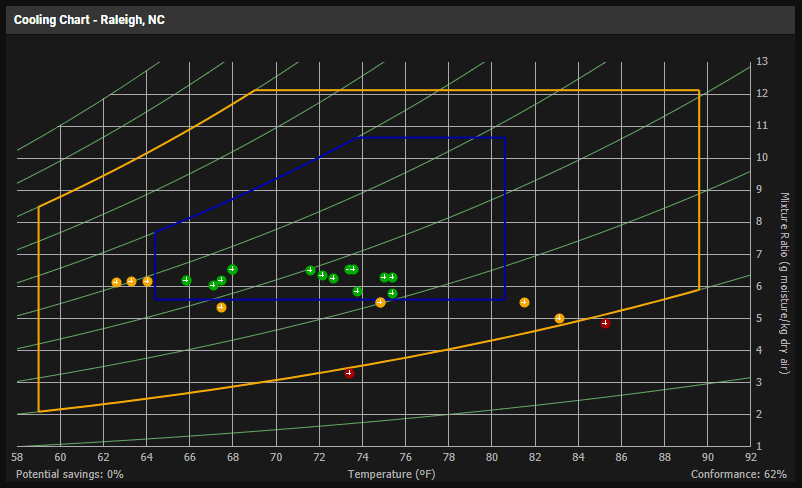
An example of an ASHRAE cooling chart in DCIM software.
Bringing it All Together
Data center containment has been proven to reduce energy consumption, increase cooling capacity, unlock more power capacity for IT equipment, and extend the life of equipment. But to maximize energy efficiency and improve uptime, you must introduce instrumentation and sensors to meter and monitor the environment.
By deploying the recommended environment sensors in your data center, you will have the data you need for more informed decision-making that will lead to better efficiency and uptime.
For more remote monitoring best practices, check out our new eBook Remote Data Center Management: Metering, Monitoring, & Management in the New Normal.
Ready to see why the best data center managers in the world have standardized on Sunbird’s second-generation DCIM for remote monitoring of all sensors and meters? Try it free today.