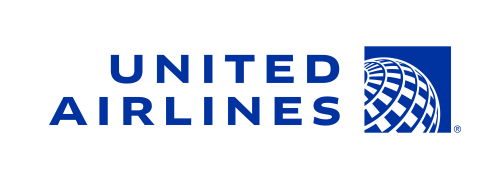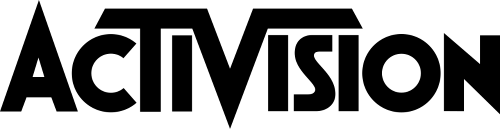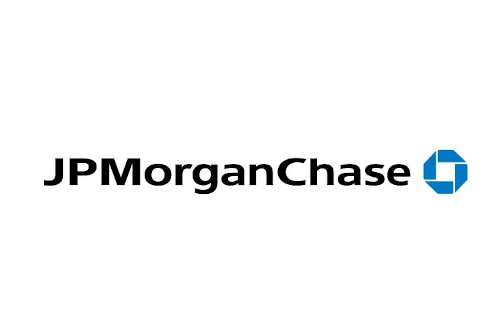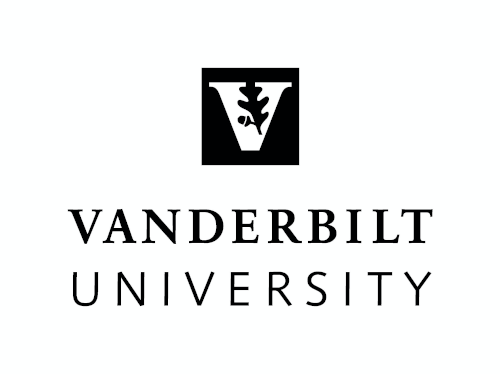Reviews and Testimonials
Read real reviews and testimonials from real clients. Use the toggles below to view.

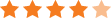
PROS: Any part of it can be completely customised to suit your needs, especially aspects such as the Dashboards in both dcTrack and PowerIQ. This provides us with great levels of detail and monitoring of our Data Centres.
CONS: We had certain "Workarounds" in place, in particular cabling between devices, compared to our original DCIM tool. But as mentioned above, Sunbird Support are very helpful. If you need something changed, then a Feature Request can be raised so Sunbird can look at adapting the tool.

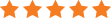
PROS: The support from Sunbird is beyond excellent. They're very quick to respond to inquiries and are always willing to provide whatever help we need. The 3D visualization is awesome and uploading asset details is easy. I especially like the custom fields feature because I can add data unique to our data center.
RECOMMENDATIONS: Would like the capability to create drop-down select lists that auto-fill additional/relative fields such as Systems Administrator name and the contact information (email, desk/cell phone and manager details).

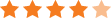
PROS: dcTrack is easy to use in that setting it up to model a data center follows the physical process of actually setting up a data center. Using it to maintain documentation of assets' placement, data and power connections is easy and logical. It also provides for great monitoring of power utilization and temperature/humidity with its integration with Power IQ. And the customer support is excellent! You are treated like a partner.
CONS: dcTrack is mostly web-based but part of the functionality remains in an application called Classic View. This functionality is being migrated piece by piece, and a lot of it is accessible now from the web client. We look forward to the day when we no longer need to use Classic View as it is quite slow and it cannot be re-sized to see all of it at once without scrolling.

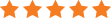
PROS: The Visualization of my datacenter floor. I find myself in it all day going cabinet to cabinet. This portion of the tool gives you 3d CAD rendering of your datacenter that you can quickly click on a cabinet and take you to the device you are looking for. This feature also is very useful is seeing cabinet temps, power usage when paired with smart PDU's, and one of my all time favorite features in this Visualization feature is the ability to measure out cable. You can click on measure in the menu and then click a point on your datacenter map then trace out where your cable will run and go point to point. It gives you an accurate distance so you know which cable lengths you will be using. Just one of the many various useful elements of dcTrack.
CONS: I do not have many issues or complaints with regard to dcTrack. The issues I do come across tend to be buggy new release issues that once called into the Sunbird Support Team, it's handled and rectified quickly. For example there was an issue with having to load up Adobe Flash when opening a certain tab in the software. The issue was isolated to this one tab and only when using Chrome did it come up. The Sunbird team was quick to correct this and on the next software update release, it was addressed.
Pages
Leave a review
Tell us about your experience using our DCIM software.